How To Crush Your Next PowerPoint Presentation
Where To Grab And Professionally Customize Presentation Templates

We’ve all sat through *those* presentations: slides full of solid text, with no engaging visual elements in sight.
Whether you’re building a presentation for your team or pitching to potential investors and business clients, there’s nothing more deflating than seeing them dazed, confused, or zoning out. “Death by Powerpoint” is a real thing.
Set yourself apart by using an engaging, modern PowerPoint design. Hint – that means no more mismatched color schemes, unreadable fonts, irrelevant (or no) graphic elements. By the end of this article, you’ll know exactly what to do to hook your audience with your presentation, whether you choose to use a template or get a high-quality custom-built presentation from Twlv20’s Agency On-Demand.
Templates Vs. Custom Presentation Slides
Whether you need a PowerPoint presentation for a Zoom webinar, board meeting, conference, or training course, the template you choose will impact your overall message. When it comes to choosing one, you should first consider whether you want to use pre-designed templates or a customized design. Your decision will depend on different factors including your industry, budget, timeline, and the desired level of branding.
Pre-designed Template
These are customizable templates that come with a specific design as well as information about the best types of fonts, colors, effects, and background formatting to use per slide. The main advantage of these pre-designed templates is that they are inexpensive (or free) to suit a tight budget, can be used immediately, and you can pop your content right in. And it requires minimal expertise when it comes to inserting your content.
The major downside of pre-designed templates is that you are limited with the amount of customization you can do. In addition, other businesses may be using them too, which means that this may not be a good choice if you’re trying to set yourself apart.
Custom Template
If you want more control over the design and reflect your brand even better, having a professional customize a PowerPoint template is the way to go. The main advantage of creating your own template design is that it will be unique and consistent with your branding.
Of course, the main factor will be the cost involved. You will need to hire a designer, but won’t necessarily have to create multiple templates. One great presentation deck can be used for multiple occasions. You can find professional designers who can create your custom template on sites like Fiverr, Freelancer, Guru, and others. Or you may have a reference from a colleague or friend. If you choose to go that route, be sure to review their portfolio, reviews, experience, and rating – and of course, availability and turnaround time!. What you don’t want to do is hire someone whose style does not synch with your own. This process can be time-consuming, which may not be something you can afford if you’re against a deadline.
Rather than trying to sift through resumes and freelance sites to find just the right designer, here at Twlv20’s Agency On-Demand, you will directly collaborate with our team of highly-vetted designers. This will save you the time and hassle involved in creating a design that best suits your business and needs. By simply submitting your project request and detailed instructions, you can expect your professionally designed templates to be delivered within just 1-3 business days!
6 Free Sleek And Stylish PowerPoint Templates
In a rush and need something that is good enough? Take a look at these easy-to-use, free PowerPoint templates perfect for the (16:9) widescreen aspect ratio.
1. Perfect for Pitch Decks
Thanks to a combination of visually striking assets in the additional slides, 3D Shapes Styles Consulting Toolkit is one of the best free presentation slides. It comes with fully editable assets such as tables, icons, timelines, and graphs, making it an ideal solution not just for pitch decks. There are 51 slides, which all feature a pleasing contrast of colors and geometrical shapes as a cohesive element.
2. Ideal For Portfolio Presentations
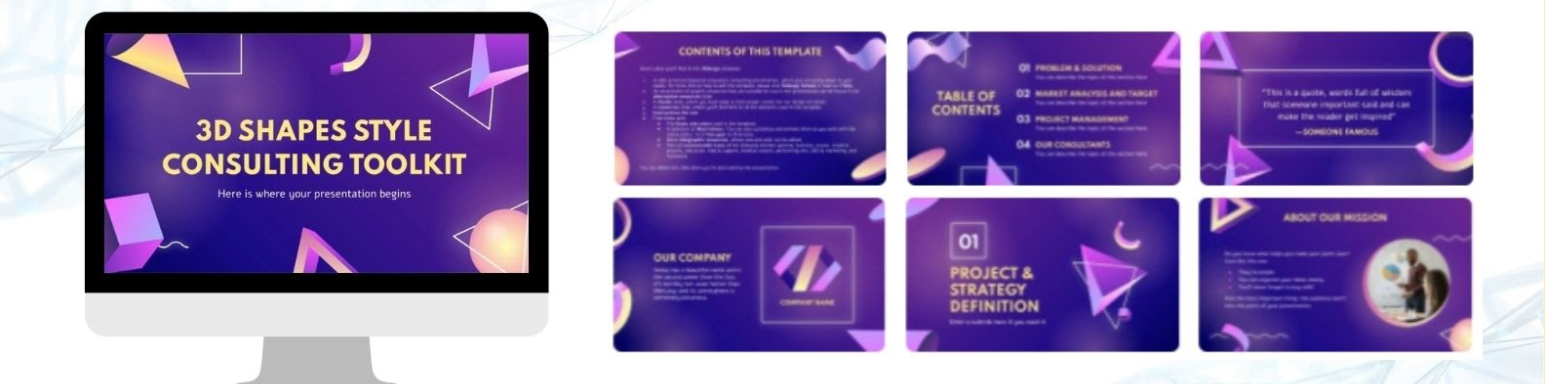

This template called Series Screenwriter Portfolio from Slides Go is available both for Google slides and Microsoft Powerpoint and comes with 26 unique, fully editable slides. It also comes with about 500+ free icons and four additional slides containing instructions on how to use the exact fonts and colors used. What makes this Netflix-inspired design tempting to use is that it makes use of a uniform color and consistent fonts on all slides.