By using your Client Portal, you will have full access to your team and communicate with your assigned designers anytime. To do this, simply log in and head over to Projects found on the left side navigation. Click on your active project to be redirected to your project page that includes your intake responses, uploaded files, and messages.
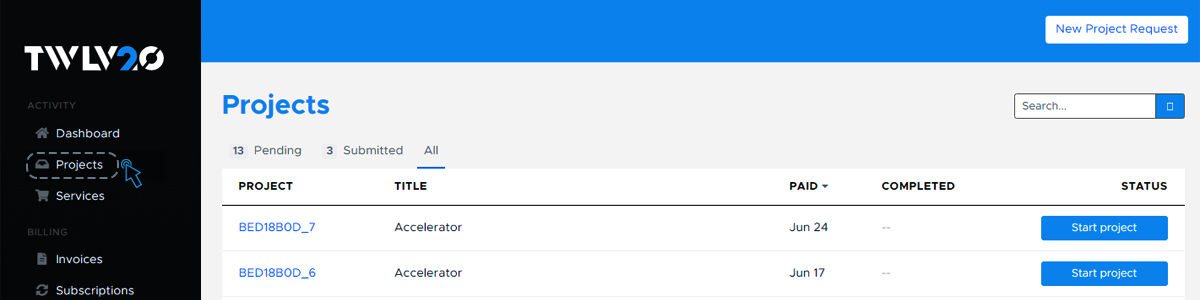
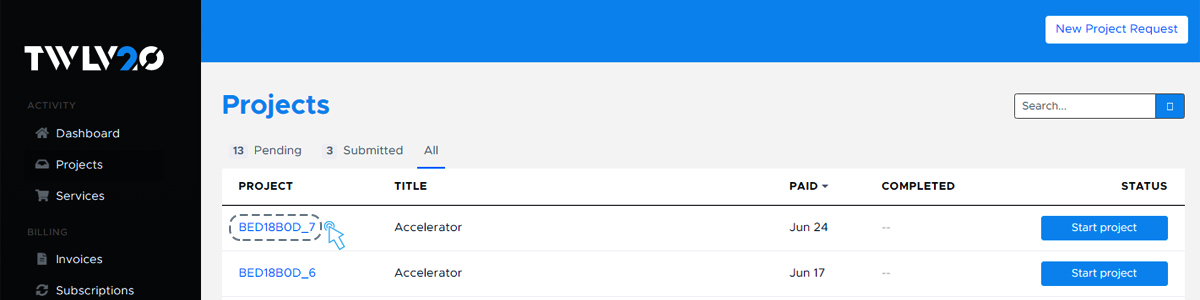
Click on the Messages tab and send in your comments or upload new documents.
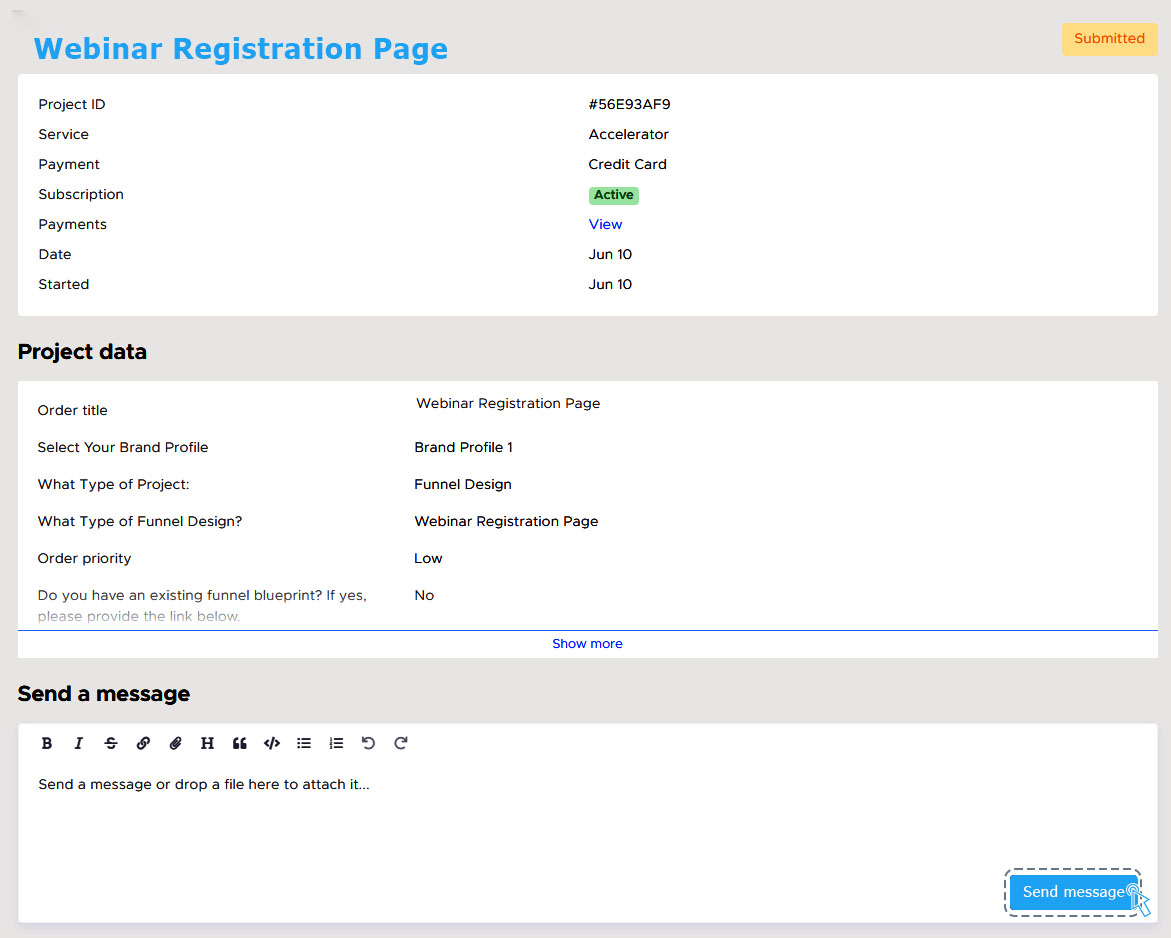
To protect our team and clients, all communication should only take place within the Twlv20 Client Portal in order for our team to track, verify, and resolve any issues. Additionally, this provides both parties with an equal level of transparency, and assurance that the transactions are secure.
Please do not hesitate to contact us at [email protected] if you require more assistance or have encountered a specific issue.
