Your brand identity will differentiate you from all your competitors in your field. This applies to customized assets such as the company logo, icons, illustrations and elements, color palette, and typography. By having these prepared by a professional, you can guarantee to have a lasting visual representation of your brand, especially if you consistently use it on your marketing collateral.
Below is a step-by-step guide to help you create a well-written custom design guideline for your project.
-
-
Submit a new request from your portal and complete the intake form, starting with the name of your project. Always try to craft concise names that will reflect what the project is all about.
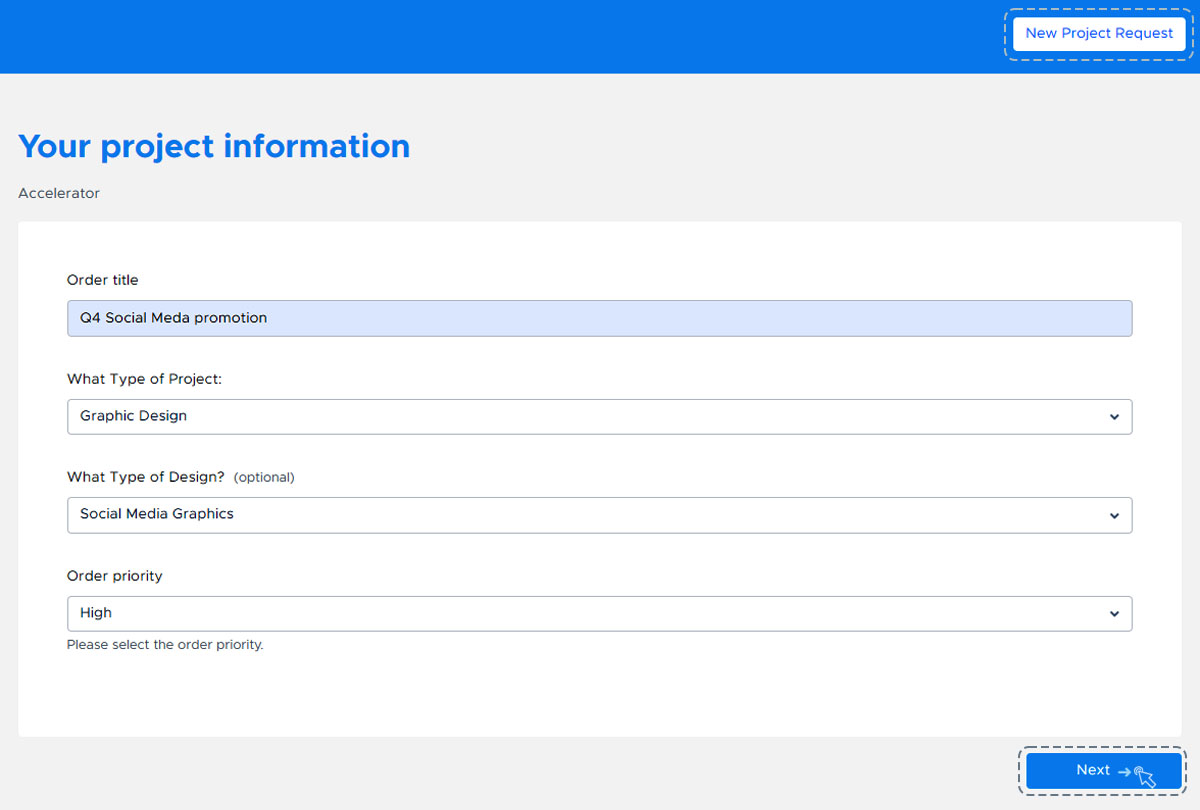
-
If you have already created a Brand Guide you would like to link, choose its name from the dropdown list. For more information on how it works, click here.
- On the open-ended description box, write down the visual direction and exact design style you want to produce. You must also specify the following in bullet form:
-
-
- Dimensions
- For logos: Design idea for primary, secondary, and sub mark look
- For icons: Identify the style and if it will be animated or static.
- For illustrations: Identify the type of illustration whether it is realistic, vector, comics, cartoons, or watercolor
- File types (specify if you want the final output to be in .GIF, .TIFF, .EPS, .JPG, .PNG, .SVG, .PDF, .PSD, .AI)
- Assets that you want to re-use from your linked Brand Guide
- For your aesthetic preferences, you are free to link reference materials to provide our designer with that concept that you would like us to draw inspiration from
-
-
-
- If you would like to add some text, upload the file containing the lines you want to be included.
