When it comes to your business, visual consistency is the key. Unify the look of your graphic designs by building your Brand Guide with your preferred fonts, logos, color palette, and any other assets to be used in your business. As part of your membership, you are free to add as many Brand Guides as you would like and update each with new files anytime.
Every time you request a new project, you will be prompted on whether you would like to link any of your pre-loaded brand guides to ensure that your established brand identity will remain reflected.
To do this, the first step is to sign in to your account and click on the Brand Guides found on the navigation menu on the left. Click on Create A Brand Profile and add in the brand name and a comprehensive description such as:
- Your target audience
- Mission and vision of the brand
- Services offered
- Preferred voice and tone
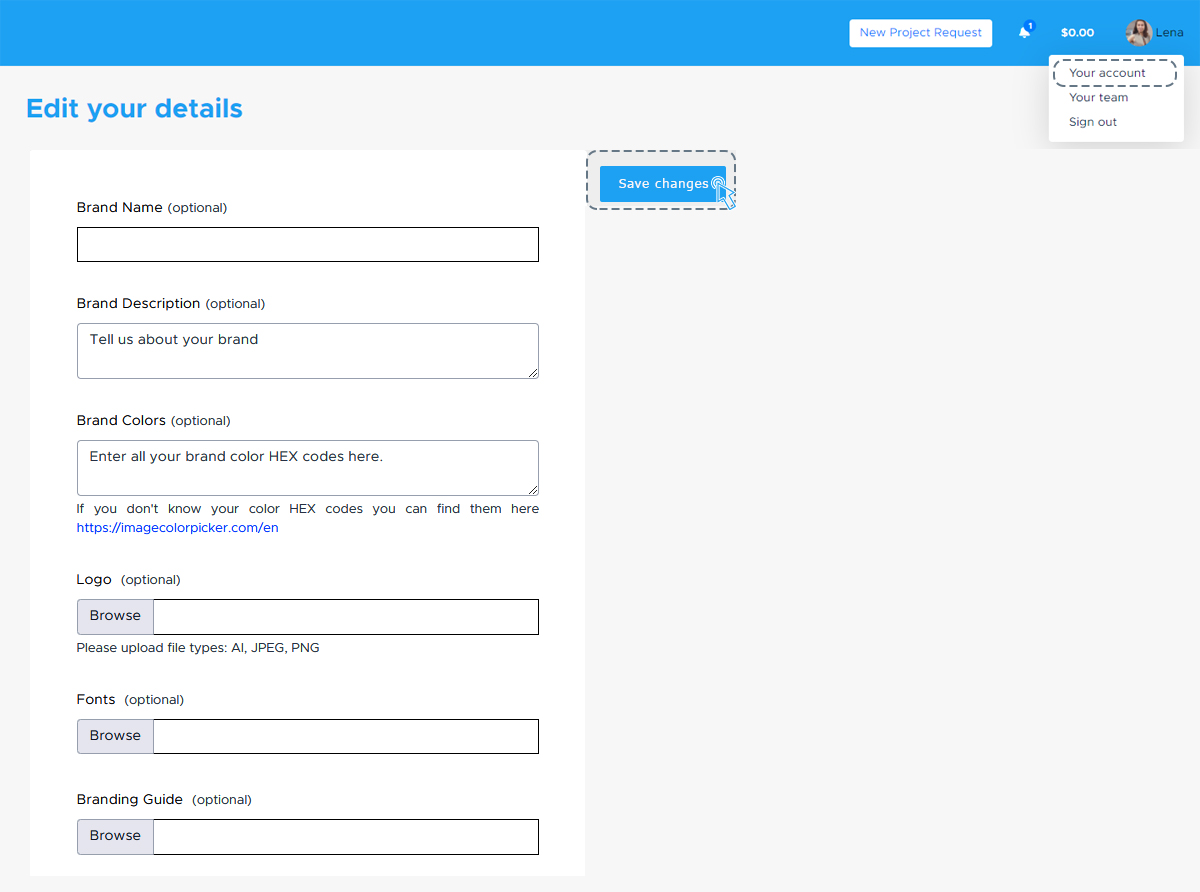
The next step is to Upload Your Assets so that the designers who will be tasked to work on your brand can efficiently access everything in one place. The assets can include your HEX code color palette, high-quality logos and icons, fonts, and other licensed imagery. Once you are done, simply link to this on the intake form when submitting your new project requests.
Ready to save on your digital marketing projects? Just take a look at all of the benefits of upgrading with our Agency On-Demand plan by clicking on this link.
