We do understand that finding your way around a totally new website can be a bit challenging. To help you get started in updating your account information such as your email address, password, and company details, follow these simple instructions below.
- Sign in to your account and click on your name, which can be found at the top right of the site.
- Select Edit Profile to be redirected to your personal information page.
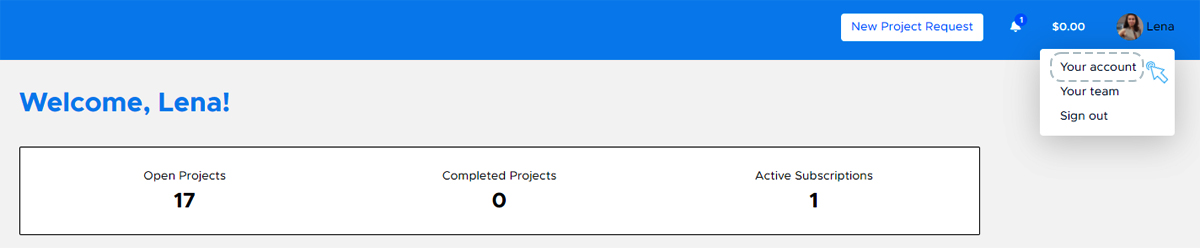
- Click on the pencil icon and key in your new details.
- After you’ve made the changes, click on the Update button to save the new information.
- For updated email addresses, you will receive an email confirmation to finalize the change.
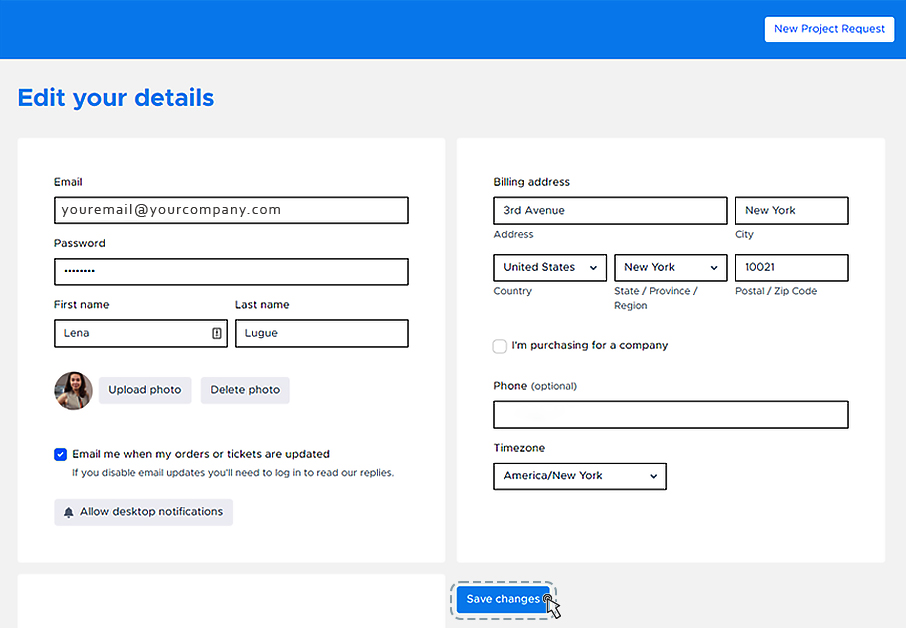
Now that everything is set and ready to go, are you ready to send in your new project? Head here to find out exactly how to do that!
